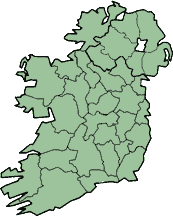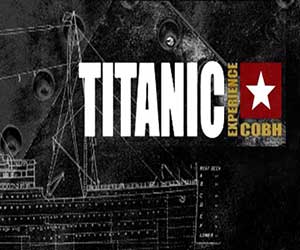Internet Safety for Children
Safety Tips For Children And Teens Using The Internet
-
Never give out your real name to strangers online.
-
Never post your real name online.
-
Never give out your home state, city, town or address to strangers online.
-
Never tell strangers online the school you go.
-
Online users may not be who they claim to be. That cute 15-year-old boy may not be cute, may not be 15 and may not even be a boy.
-
Never give out your passwords to anyone online.
-
People may pose as website representatives and ask you for your password. Do not give it out. Real website representatives will never ask you for your password because it is secret and should only be known by you.
-
Unless you’re prepared to attach your MySpace to your college/job/internship/scholarship…don’t post it publicly!
-
What you post online stays online – forever!!!!
-
Don’t say anything online you wouldn’t say offline
-
Protect your privacy and your friends’ privacy too…get their consent before posting something about them or their photo online
Remember The TLCs
- Tell your parents if you come across anything on the internet which makes you feel uncomfortable. Always tell your parents if someone wants to meet you outside your home.
- Leave a chat room if you feel uncomfortable about what’s being said and talk to your parents about it. It’s easy for people on the internet to lie about who they really are.
- Check with your parents about any rules they might have about when you can use the internet, opening e-mails, using chat rooms, etc.
- Stop if you are asked to give any kind of personal details over the internet (e-mail address, passwords, photos of yourself, etc.).
TLCs For Parents
Talk
-
Encourage your children to talk to you about what they do on the internet
-
Encourage them to talk about anything "uncomfortable" they find
-
Discuss potential dangers and any concerns your may have
-
Agree on a list of suitable websites which your child is allowed to access, rather than allowing free reign to simply browse the internet.
-
Help your kids create usernames that are ambiguous and don’t give away personal information like gender, age, school, etc.
Look
-
Keep the computer where you can see it in a busy part of the house
-
Spend time on-line and see what they are doing. It can be a good idea to use the internet with younger children.
-
Learn about parental control tools, protective software, and controlled access options and decide which, if any, are best for your needs.
Check
-
Check history files for suitability of sites and chat rooms
-
Check e-mails for younger children
-
Check phone bills
Set Rules
-
When the Internet can be accessed and for how long
-
Never give personal information without permission
-
Never agree to meet an on-line friend without permission
Parents should be aware that local school or other caregivers may be empowered to give permission or consent to web sites regarding the collection of their children’s personal information. If your school, library or local church allows your child access to the online world, make sure that you know how restricted or open their access is.
And finally, parents don’t worry! Remember that the internet is a useful and enjoyable tool.